Make some margins between borders and image for Rectangle in Excel Application
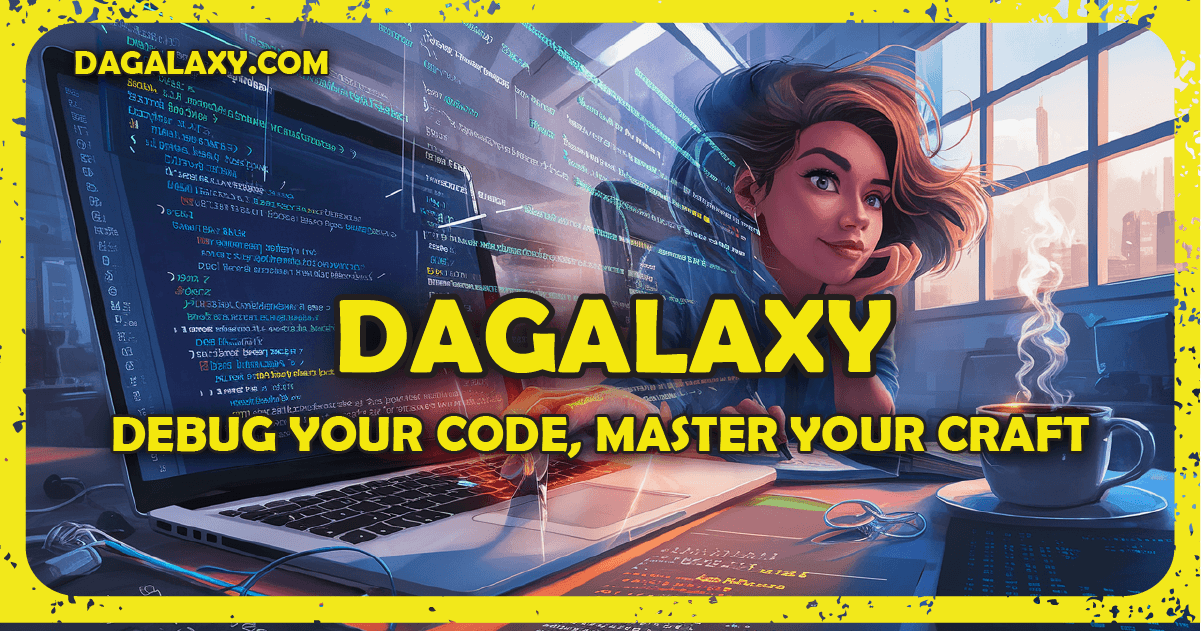
typescript
Ethan Jackson1) Please run the following code in the Excel Application.
Sub Macro1()
'Delete all shapes if exists
For i = ActiveSheet.Shapes.Count To 1 Step -1
ActiveSheet.Shapes(i).Delete
Next i
'Add a Rectangle
With ActiveSheet.Shapes.AddShape(Type:=msoShapeRectangle, Left:=20, Top:=20, Width:=200, Height:=120)
.Name = "myRectangle"
End With
'Make some formatting to the myRectangle
With ActiveSheet.Shapes("myRectangle")
.Line.Visible = msoTrue
.Line.ForeColor.RGB = vbBlue
.Line.Weight = 5
.Fill.UserPicture "https://upload.wikimedia.org/wikipedia/en/b/ba/Flag_of_Germany.svg"
End With
End Sub
2) Please check if you got the following Rectangle in your Excel Sheet.
3) I am looking for a macro which gives me the following picture.
As you can understand that I want to make some margins between borders and flag.
Answer
There are many approaches one could try, perhaps the simplest one is to add another, smaller rectangle in the middle of the first one:
Sub Macro1()
Dim i As Integer
Dim smallLeft As Double
Dim smallTop As Double
Dim smallWidth As Double
Dim smallHeight As Double
'Delete all shapes if exists
For i = ActiveSheet.Shapes.Count To 1 Step -1
ActiveSheet.Shapes(i).Delete
Next i
'Add a big blue Rectangle
With ActiveSheet.Shapes.AddShape(Type:=msoShapeRectangle, Left:=20, Top:=20, Width:=200, Height:=120)
.Name = "myRectangle"
.Line.Visible = msoTrue
.Line.ForeColor.RGB = vbBlue
.Line.Weight = 5
.Fill.ForeColor.RGB = vbWhite
End With
'Calculate the dimensions for the small white rectangle (5% smaller)
smallLeft = 20 + (200 * 0.05)
smallTop = 20 + (120 * 0.05)
smallWidth = 200 * 0.9
smallHeight = 120 * 0.9
'Add the small white Rectangle
With ActiveSheet.Shapes.AddShape(Type:=msoShapeRectangle, Left:=smallLeft, Top:=smallTop, Width:=smallWidth, Height:=smallHeight)
.Name = "innerRectangle"
End With
'Insert the flag inside the small white rectangle
With ActiveSheet.Shapes("innerRectangle").Fill
.UserPicture "https://upload.wikimedia.org/wikipedia/en/b/ba/Flag_of_Germany.svg"
End With
End Sub


