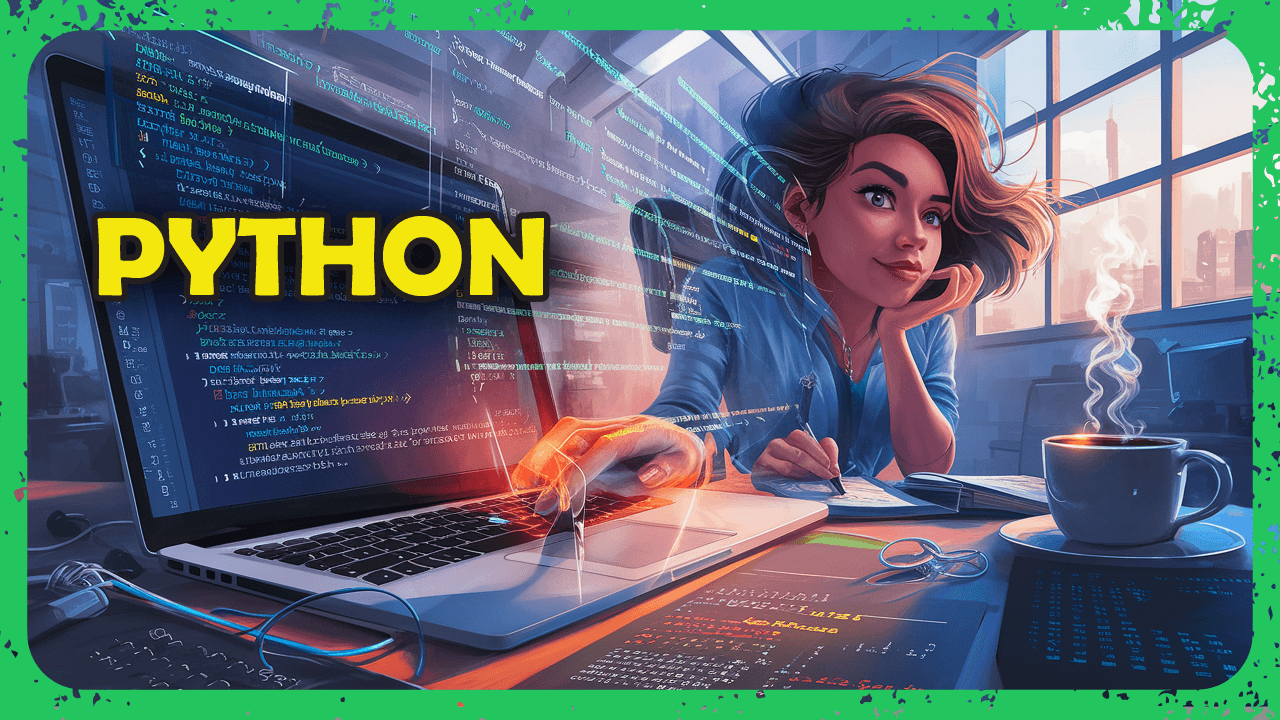I'm working on a Python project with a multi-stage Docker build and running into an issue where pydantic (just example) isn't installed, even though pip is present and working in the final image.
Here's my project structure:
project-root/
├── docker-compose.yml
├── vector_db_service/
│ ├── app/
│ │ └── __init__.py
│ ├── Dockerfile
│ ├── pyproject.toml
│ ├── .env
docker-compose.yml:
services:
vector_db_service:
container_name: vector_db_service
build:
context: ./vector_db_service
dockerfile: Dockerfile
command: tail -f /dev/null
env_file:
- ./vector_db_service/.env
Dockerfile:
# Build stage
FROM python:3.13-slim AS compile-image
RUN python -m venv /opt/venv
ENV PATH="/opt/venv/bin:$PATH"
RUN pip install --no-cache-dir --upgrade pip
# Final image
FROM python:3.13-slim
COPY --from=compile-image /opt/venv /opt/venv
WORKDIR /app
ENV HOME=/app
ENV PATH="/opt/venv/bin:$PATH"
RUN addgroup --system app && adduser --system --group app
COPY . .
RUN chown -R app:app $HOME
RUN chown -R app:app "/opt/venv/"
USER app
RUN pip install -e pydantic
The last line, RUN pip install -e pydantic, doesn't install anything. The build finishes successfully, but the package isn’t installed. I confirmed that pip is installed in the final image.
I’ve tried other variations like RUN pip install pydantic or RUN pip install -e ., but they didn't change the outcome.
My pyproject.toml does list pydantic as a dependency. Do I need to install from the project root, or am I missing something in the build process?
Any help would be greatly appreciated. Thank you in advance!
Answer
Try to copy project files which you need to
install
FROM python:3.13-slim AS compile-image
RUN python -m venv /opt/venv
ENV PATH="/opt/venv/bin:$PATH"
RUN pip install --no-cache-dir --upgrade pip setuptools wheel
WORKDIR /app
COPY pyproject.toml ./
COPY vector_db_service ./vector_db_service
RUN pip install --no-cache-dir .
FROM python:3.13-slim
COPY --from=compile-image /opt/venv /opt/venv
WORKDIR /app
ENV HOME=/app
ENV PATH="/opt/venv/bin:$PATH"
RUN addgroup --system app && adduser --system --group app
COPY . .
RUN chown -R app:app $HOME
RUN chown -R app:app "/opt/venv/"
USER app